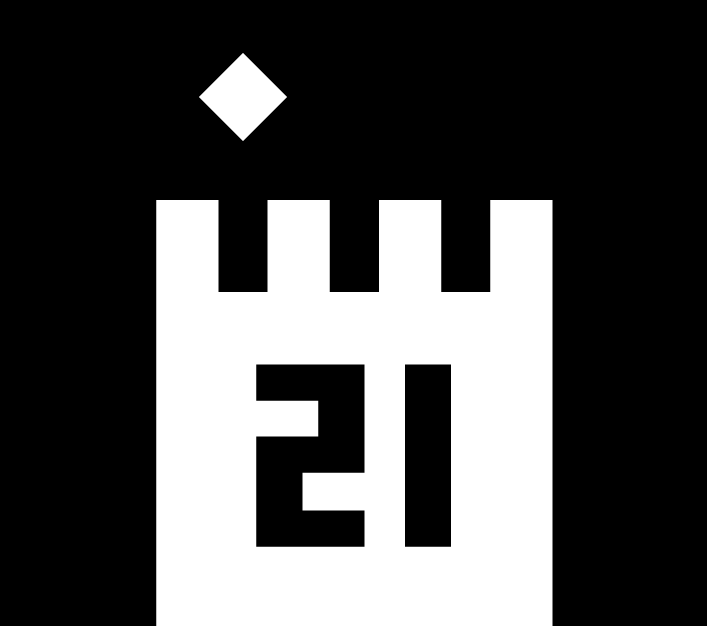Intro
In Not Your Keys, Not Your Bitcoin, I outlined the first simple steps to take ownership of the Bitcoin you bought on an exchange – to make it truly yours. We walked through the steps of setting up a Bitcoin wallet on your mobile device, using free, accessible and available software. Because your Bitcoin is only truly yours when it is in a wallet you control!
Mobile software wallets are a good first step, and I still use one today for small amounts of Bitcoin. For me that means up to about $100, about as much cash as I would be comfortable carrying around.
But when you’ve started diligently buying more Bitcoin, maybe a little bit each week for example, is that mobile wallet still the right place to keep your Bitcoin stash?
You can probably guess that the answer to this question is “eventually no”, so let’s start with figuring out when mobile Bitcoin wallets stop being a good idea. I will try to shed light on how to work out when it makes sense to take that next step up, and what your options are.
Why?
Well, that would be the domain of my old friend, The Fuckup Fairy. I suspect she’s a distant cousin of that dour Irish realist, Murphy, who coined “Murphy’s Law”: What can go wrong, will go wrong. The Fuckup Fairy sometimes comes along and gives a helping hand to make sure things go wrong, and it is her meddling that we want to avoid and negate.
Bitcoin wallets on mobile devices are what we call “Hot Wallets”.
You might have seen that term floating around. It refers to a Bitcoin wallet that is always connected to the Internet – it has a “hot” or a “live” connection. The impact of this is that if there is a piece of malicious software on your mobile device, then there is a risk it could be used to compromise your Bitcoin wallet. This is not an everyday event, but there are no shortage of reports about hacked mobile software and compromised devices.
This is why it’s a good idea to limit the amount you keep on mobile Bitcoin wallets. It’s also a good idea to keep your mobile device fully up to date with security patches, and to think carefully about each piece of software that you put on your device.
When?
A mobile Bitcoin wallet was what I used when I first started buying Bitcoin back in 2017. As I read, and learned, and kept buying a bit more, I eventually got wise to the risks with hot wallets. I also learned about their counterparts, which are of course called “cold wallets”. A cold wallet is one which is NOT connected to the Internet.
There are all sorts of ways to create Bitcoin cold wallets, but the most common next step in Bitcoin security is the use of hardware wallets. Hardware wallets are devices that do the critical things Bitcoin wallets do:
generate the bitcoin private key(s)
keep the private key(s) safe and secure inside the device
A good range of well tested, battle hardened hardware wallets are available, but you’re going to have to spend some money to procure one. This makes it a bit of a trade-off between the value of the Bitcoin you’ve already bought, the cost of the hardware wallet you could buy, the extra Bitcoin you’d like to buy, and the risk inherent in using a mobile hot wallet.
This trade-off is definitely an individual choice, and we’ve each got our own circumstances and constraints.
Here is how I stumbled my way through it:
I bought my first $50 of Bitcoin (well over a million sats), and immediately transferred it to my mobile wallet. WHOA! The price of Bitcoin was like a freakin’ rollercoaster, back in 2017 it just kept ticking up. Weeks passed by as I learned, and read, and watched. Those one million satoshis (remember there are 100 million satoshis in each Bitcoin, just like there are 100 cents in a dollar) was suddenly worth $60, then $80, then $65 – the price was all over the place.
But the trend was pretty clear, so I kept buying. After all, who would want to miss out, right?
Later in the year, I’d stacked my way to a beautiful 10 million sats (0.1 of a Bitcoin). It was worth about $650. But then all of a sudden, that was worth $1,000. Fantastic! Not only did I now consider myself an investing GENIUS, I also realized I was now carrying $1,000 in my wallet. I’d never carry that much cash, and I started worrying about it. I had to figure something out.
So for me, the trigger point to buy a Hardware wallet was $1000 of bitcoin. At that point I started building my stash, that I expect to hold untouched until at least the 2030’s.
For you, the point where you want to buy a Hardware wallet might come sooner, or later. For those who spent more time than me investigating and learning at the beginning of their journey, and decided on a long time strategy to just buy regularly as their ideal savings, buying a hardware wallet up front is a wonderful start.
Whilst it is never too late to improve your Bitcoin security, if you’ve got a whole Bitcoin and it’s on your mobile phone wallet, or worse, on an exchange, you’re definitely way past due to get moving.
How I Think About Hardware Wallets
Ok, so you’ve decided to get a hardware wallet, because you enjoy the sweet sleep that comes from stacking sats, rather than the worry that comes from “what if” in the middle of the night, thinking about your stash being compromised on your mobile phone.
Firstly, like everything else in the Bitcoin space, I must impress upon you to do your own research.
The two big things I think about are:
how long has the vendor been around?
is the hardware wallet Bitcoin-only?
Why these two things?
Well, the first because duration is a proxy for failure in a bizarre way. Lots of very clever folks like to pull them apart and figure out how to extract seed words, expose the private keys, or compromise them in some other way. The hardware wallet vendors continuously improve their designs, close vulnerabilities in their software, and make it ever harder for their devices to be compromised. So the devices that have been around the longest, are well understood and battle hardened.
The second comes from decades working on complex software systems. The bigger a piece of software is, the more vulnerabilities and faults will exist in it. So a wallet that supports Bitcoin and 100 shitcoins is inherently more vulnerable than one which supports only Bitcoin. Furthermore, vendors that are completely focused on Bitcoin, devote 100% of their security focus and threat analysis to protecting - you got it – your Bitcoin.
The two things to always remember about every single Hardware wallet are:
None of them is perfect – they all make trade-offs
All of them are improving
...and this is good for Bitcoin.
Hardware Wallets I’ve Used
The next thing I’ll discuss are hardware wallets I’ve used, and there are lots of great resources to research further before making your own choice. I’ve used hardware wallets from four different vendors:
Coinkite (who make Coldcard)
Ledger (who make Nano S)
SatoshiLabs (who make Trezor)
ShiftCrypto (who make BitBox2)
From a procurement safety perspective, it’s always best to buy directly from the manufacturer, or their authorized reseller. This ensures you get what you ordered, and that it hasn’t been tampered with. Do not buy second-hand devices. Do not buy devices from Amazon or eBay.
Think: If my stash is on this device, and Bitcoin goes 10x or more, how smart will saving $20, and ending up with a potentially compromised device be? This is definitely a time where you want to be sure you’re getting the real deal.
For each of the wallets I’ve used, I’ve linked the vendor’s site, so you can go read the details beyond my short summary. I also linked the great YouTube walkthroughs from BTCsessions – they will help you dig into a bit more detail for making your own decisions.
Hardware wallets from Coinkite
Coinkite are a Bitcoin-only hardware vendor out of Canada, that manufactures the Coldcard wallet. Often regarded as the most secure Bitcoin hardware wallet, its software is open source, it utilises a secure element, it supports partially signed Bitcoin transactions (PSBTs), and it will set you back about USD$120.
More about Coldcard: https://coldcardwallet.com/
Setting up a Coldcard: https://www.youtube.com/watch?v=kocEpndQcsg
Hardware wallets from Ledger
Ledger is a hardware wallet vendor out of France, that manufactures the Nano X and Nano S wallets. Both support a wide variety of digital assets (Bitcoin and shitcoins), software is closed source, both devices use a secure element, and neither is offered with a Bitcoin-only software option. A Ledger Nano S will set you back around USD$110, whilst a Ledger Nano X is right on USD$200.
More about Ledgers: https://shop.ledger.com/pages/hardware-wallets-comparison
Setting up a Nano S: https://www.youtube.com/watch?v=YI1OntWB7wc
Setting up a Nano X: https://www.youtube.com/watch?v=R0YWdw2AOCg
Hardware wallets from SatoshiLabs
SatoshiLabs are the original hardware wallet manufacturer, based out of the Czech Republic. They began building Hardware wallets back in 2013. Both products (the original Trezor One, and the newer Model T) are offered with Bitcoin-only software, and Trezor’s software is open source. A Trezor Model T will set you back about USD$170, whilst the original Trezor One is the cheapest Hardware wallet available at about USD$55.
Trezor One must be used with a passphrase to obtain acceptable security.
More about Trezors: https://trezor.io/#comparison
Setting up a Model T: https://www.youtube.com/watch?v=i3BIo5Ac_n4
Setting up a Trezor One: https://www.youtube.com/watch?v=pT1j_kbZBEo
Hardware wallets from ShiftCrypto
ShiftCrypto is a hardware wallet vendor from Switzerland, that manufacture BitBox02. This wallet is offered with a Bitcoin-only version, and that version can never be back-fitted with the multi-coin firmware. The BitBox02 software is open source, and it utilises a secure element for protecting your private keys. They utilise simple touch sensors to control, and will set you back about USD$110.
More about BitBox02: https://shiftcrypto.ch/bitbox02/#features_BB02
Setting up a BitBox02: https://www.youtube.com/watch?v=6D4FgJo3j64
Setting Up Your New Hardware Wallet
As much as she loves bestowing her good graces upon me, there’s nothing I love more than thwarting the efforts of The Fuckup Fairy. Watching her wave her magic wand of chaos and mayhem, and yet maintain my chill, is always my goal when working with Bitcoin, and tech in general!
The most effective way to do this in realtion to hardware wallets, is to test the restore capability. The “Part 2” of Not Your Keys, Not Your Bitcoin outlines the process to do this with mobile software wallets; it is very similar for Hardware wallets.
Once you have restored your Hardware wallet, and seen the test transaction balance recovered successfully, you’ll know your funds are safe. You know, that instance where your toddler adds your Coldcard to the bathtime toys fun, or your dog sniffs out and chews your Trezor into an unrecognisable twisted mess, or your teenager replies: Yeah, that Ledger USB drive didn’t work when I tried to put my school project on it – it was dead Dad – I binned it for you.
Each hardware wallet manages seeds and recovery differently, so please understand this part carefully, and then test it out, before you transfer your stash onto the wallet. Sleeping sweetly is a great reward.
Things To Remember About Hardware Wallets
Figure out the right time to get your first hardware wallet. Maybe it’s a target number of sats stacked, or a fiat-currency value reached, but make that decision now so you’re ready.
Do your research on which hardware wallet is right for you.
Keep your hardware wallet device in a secure place.
Things To Remember About Your Bitcoin
Your keys, your Bitcoin. Not your keys, not your Bitcoin.
Keep your seed phrase safe – it is the key to your Bitcoin kingdom.
There’s no-one to call if you lose your wallet *and* you lose your seed phrase.
If you lose access to your wallet and your seed phrase, your Bitcoin are irretrievably lost.
As you accumulate more Bitcoin, and as it accumulates more value, level up your security.
WizardofAus is a Bitcoiner with a passion for helping people learn about Bitcoin. He’s spent a long time working on complex tech, so he values keeping things simple and clear. The Fuckup Fairy is his long-time friend and nemesis; they have a healthy respect for each other.